How to play Unity3D games using browsers like Chrome, Firefox and others?
 1. How to play Unity3D games using browsers like, for example, Firefox or Internet Explorer ?
1. How to play Unity3D games using browsers like, for example, Firefox or Internet Explorer ?Starting Unity3D games in browsers like Internet Explorer or Firefox is very easy. The only thing you need is Unity Web Player which can be downloaded via this link - http://unity3d.com/webplayer/
Installing it is simple and takes approximately 10 seconds. Just click on the downloaded file, then on "I Agree" and "Finish".After the installation of this program your Unity3D game should start without any problems. If this is not the case, try refreshing the website or closing and again opening the browser.
 2. How to play Unity3D games using Chrome?
2. How to play Unity3D games using Chrome?Unfortunately, since version 45 Chrome no longer supports Unity3D directly. That‘s why you have two options:
 Download the extension for the Chrome and also the program GameLoad which will find the game in Unity3D on the website and, using GameLoad, it will open the game in a new window. If the game doesn’t work correctly, it is possible to open the entire website in a new window, which should ensure a smooth start of the game. Just check video tutorial.
Download the extension for the Chrome and also the program GameLoad which will find the game in Unity3D on the website and, using GameLoad, it will open the game in a new window. If the game doesn’t work correctly, it is possible to open the entire website in a new window, which should ensure a smooth start of the game. Just check video tutorial. Download GameLoad for Chrome
Download GameLoad for ChromeThe second option is to install another browser, for example Firefox, and use this to start games. Download Firefox
P.S. There is a chance that also Mozilla Firefox will block plugins like Unity3D in the future. Therefore, we recommend installing the program GameLoad which was created for this type of plugins.
If you use an older version of Chrome, you can watch our older tutorial on how to start Unity3D games in Chrome.
In Chrome, we run Unity games as follows:
1. Installing Unity Web Player
Unity Web Player is a browser plug-in, thanks to which we can run Unity games. Download it via this link - http://unity3d.com/webplayer/
The actual installation is very simple (takes about 10 seconds), just click on the downloaded file, click "I Agree" and "Finish".
2. Starting the game with Unity
Choose one of Unity games ( http://www.gameflare.com/unity-games/). Chrome will ask permission to run a new plugin. We can do it two ways:
* Either enable Unity plugin for a particular game. Simply right-click on the game window and click "Run this plug-in".

* Or we can activate the plugin for the entire website and will not need to enable it individually for each game. Just click in the upper right corner of the block icon, select "Always allow plug-ins on ..." and click "Done".

Now Unity game is started immediately without any authorization.
UPDATE:
In the new version of Chrome (42) has been disabled support for plugins and support for Unity3D too. In the settings, you can re-activate the plugins. At the top of the address bar, type: chrome://flags/#enable-npapi
It will be marked in yellow - Enable NPAPI, it must be activated.

Then just restart the browser and plugins should work again.

Other for test:
cursive
underline
red
green
blue
preformatted text
quote
- one
- two
- three
Anna Kendrick
Kratky popis 2
Comments
More News
Nazov clanku
A B C D
title
Text.
Aktualizácia Goodgame Empire - 8.10.2014
Dnes ráno budeme robiť aktualizáciu Goodgame Empire medzi 9:00 a 11:30. Hra nebude prístupná po dobu...
Updates to Plinga games
Family Barn Update name: Oktoberfest Release date: 29/09/2014 This update, set to include all things...



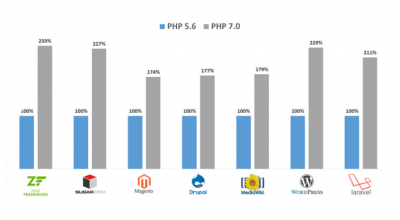








Article comment
ReplyJou
Heloou
No more
Heh
Ouu
Test komentu 🙂
Reply.
Dalsi text.